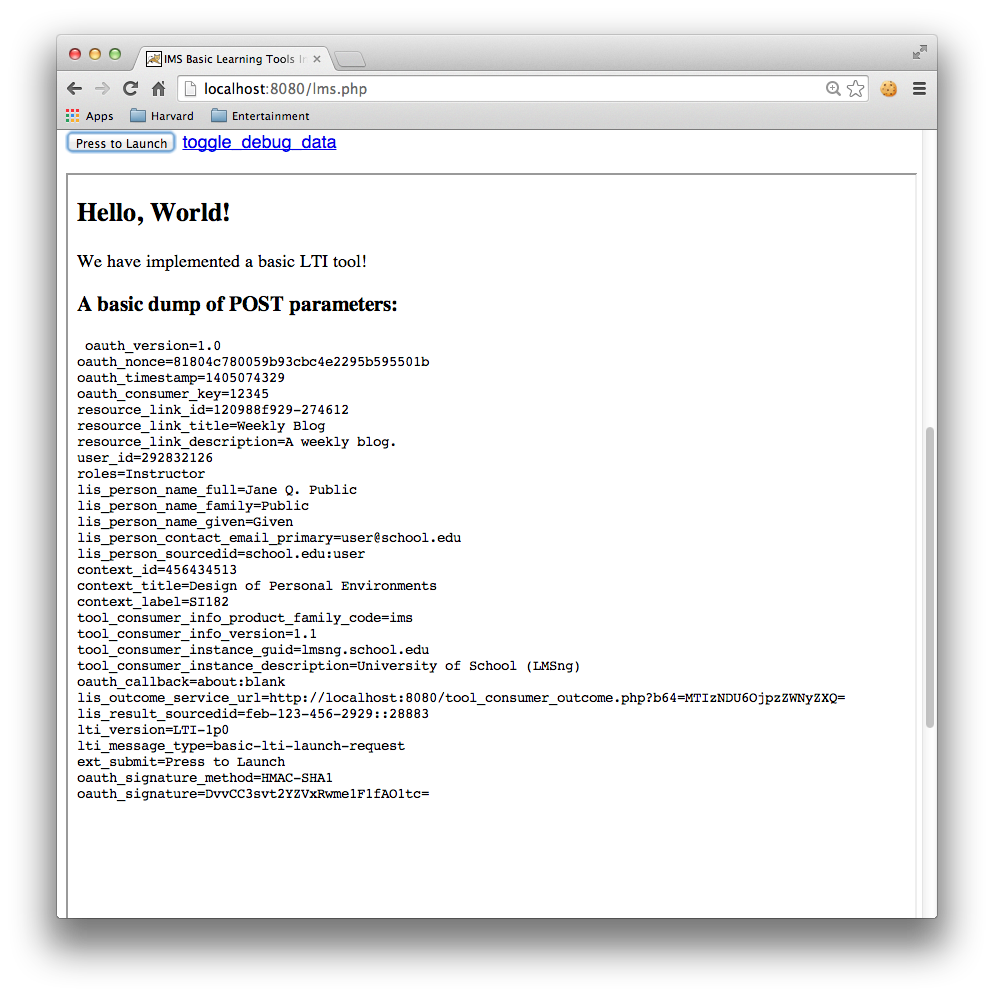Let’s Run The Code
Open up your favorite browser, and type the following into the address bar:
http://localhost:8080/tool-helloworld.php
You should see an error message, which makes sense, since you are not launching the tool with an LTI request (you are simply opening the tool in a web browser):
To actually see the code in action, you need to “launch” it from an LTI-compliant LMS. Remember the sample LMS that you opened way, way back? Now you get a chance to actually use it. Open the following URL in your browser:
http://localhost:8080/lms.php
Replace the field, “Launch URL”, with the URL to your tool:
http://localhost:8080/tool-helloworld.php
Click the “Recompute Launch Data” button. Then press the “Press to Launch” button at the end of the form. In the iFrame below the sample LMS, you should see your tool in action:
You’re Done!
That’s it! Congratulations! You have successfully installed a development environment, web server, Basic LTI library, and sample LMS. You have also written your very own LTI tool, and launched it from a sample LMS. You should now be able to launch this tool from a commercial LMS, such as Canvas or Blackboard.