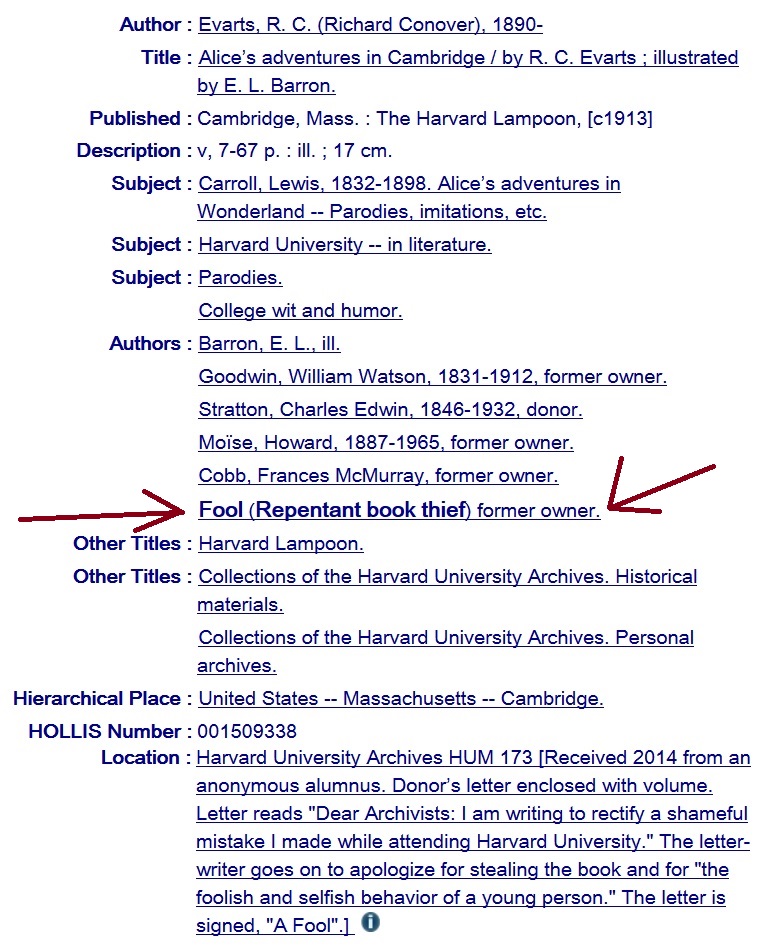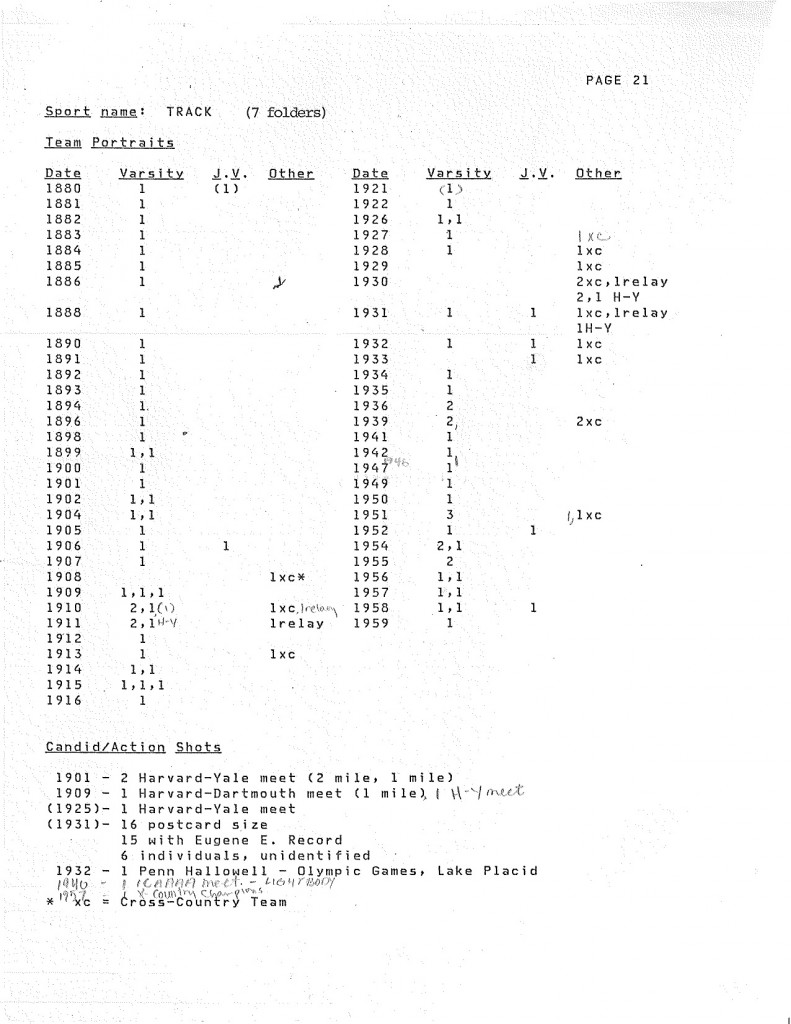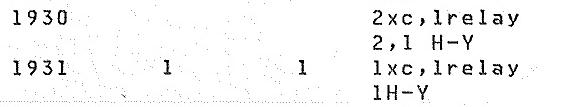Spreadsheet to EAD to ArchivesSpace
January 26th, 2017 by Kate BowersThe spreadsheet (ead_from_excel_for_as) attached to this post is being tested to markup EAD <c>s optimized for ingest to ArchivesSpace. This spreadsheet allows users to take advantage of the drop-down, autofill, and autoincrement features of MSexcel for entering box and folder numbers and other repetitive data. It also constrains the content of some fields. For example, extent measurements must be selected from a set of 53 counts and measures currently in use in Harvard’s ArchivesSpace installation.
This is only a test! (But I’d love to get some feedback.)
Make some EAD components by entering a series list, folder list, item list into the cells. If you do this a lot, the column labels will make sense to you. If they don’t, let me know.
Select the cells that contain the EAD markup.
Paste them into a valid EAD file at the point in the hierarchy where you want them. They should be valid EAD markup. If they are not, I’d love to hear what went wrong!
Here’s a basic EAD that is primed for testing ingest to ArchivesSpace.
<?xml version="1.0" encoding="UTF-8"?> <ead xmlns="urn:isbn:1-931666-22-9" xmlns:xsi="http://www.w3.org/2001/XMLSchema-instance" xsi:schemaLocation="urn:isbn:1-931666-22-9 http://www.loc.gov/ead/ead.xsd"> <eadheader> <eadid>blah</eadid> <filedesc> <titlestmt> <titleproper>YOUR NAME HERE test excel ingest formula</titleproper> </titlestmt> </filedesc> </eadheader> <archdesc level="collection"> <did> <unitid>TEST excel ingest formula </unitid> <langmaterial><language>English</language></langmaterial> <origination><persname>YOUR NAME HERE</persname></origination> <unittitle>test excel ingest formula</unittitle> <unitdate normal="1900/2000">1900-2000</unitdate> <physdesc><extent>1 cubic feet</extent></physdesc> </did> <dsc> [PUT STUFF FROM THE SPREADSHEET HERE] </dsc> </archdesc> </ead>