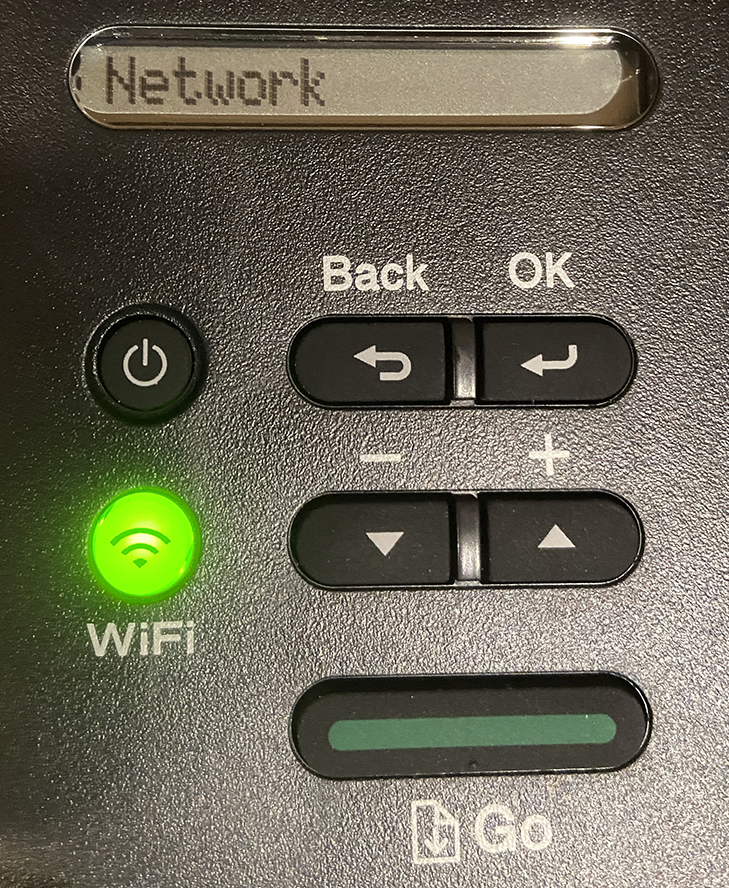
That’s the UI for the Brother HL-L2305w laser printer, which you can get for $140 right now at OfficeMax (or Office Depot, same thing). It’s a good deal. It also took me a whole day to set up.
See, it comes with instructions that say to use the UI above to make CONNECTING WLAN happen. It doesn’t. Instead it sits for awhile, says TIMED OUT, and then prints out a page that says “The WLAN access point/router cannot be detected,” and gives instructions to locate the printer as close as possible to your wi-fi (that’s the WLAN) access point, to make sure you’re not using MAC address filtering or other secure things that might prevent connection.
After parking an access point (we have four in our house, all connected by Ethernet through a switch to the cable modem) right on top of the printer, I gave up, assumed it was bad, took it back and swapped it for another that had the same problem, meaning I was dealing with a feature.
Then, after failing to find help in the Brother Product Support Center, I registered the printer and logged in as a now-known customer. In that state I was able to chat with an entity (human, it seemed, but ya never know) who pointed me to a page with useful instructions, plus a video that’s also on YouTube, where I should have looked in the first place. Lesson re-learned.
So, if you get one, go straight to that YouTube link and save a lot of trouble/
Leave a Reply