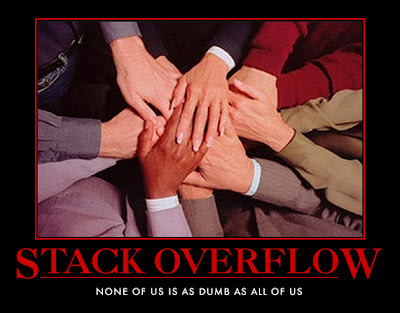Parenting the mark of a civilized society?
I have been following Twitter a bit too much lately that my blog has been ignored a little bit. Then again it doesn’t take that much effort for me to ignore my blog on ‘other reasons’.
Speaking of Twitter stuff… I found an interesting ‘conversation’ [1] between Tim OReilly and Mark Littlewood on a BBC article summarizing a report on how inattentive parents are causing more difficulties for present day children.
While it would be nice to believe that parenting can become the mark of a civilized society, it would be interesting to see some more specifics. From what I see at the ground level it is not that easy to achieve. As a parent you only have a limited control of the overall environment a child grows up in. Some of the suggestions by the report are good though. Having more ‘family-oriented’ spaces is a good thing. I am not sure about other countries but in the U.S. and Japan it can be non-trivial to find family-oriented spaces in urban environments. Finding ways to make these available and more accessible to busy parents is overall a good thing.
Some things I could think of off the top of my head that might be nice:
- More restaurants that are suited to family where parents don’t have to be embarrassed if their children decide to cause a scene
- Try to be more understanding of the parent with the kid that is causing a scene at the you name it area (grocery store, department store, etc). In general kids, cry for a reason (not always the greatest ones). While jamming a pacifier works as a stopgap. Better solutions revolve around trying to understand the root cause. This of course takes time.
Footnotes
[1] I guess these are conversations in Twitter parlance but it seems more like drive-by thought blurb and commenting to me. Either way some of them can be interesting depending on who is talking
References