To configuring login screen is very easy in OS X. Your options will be in one screen.
In “System Preferences” , “System” click “Accounts”. Under “Accounts” window, highlight “Login Options”, then you will see this screen.
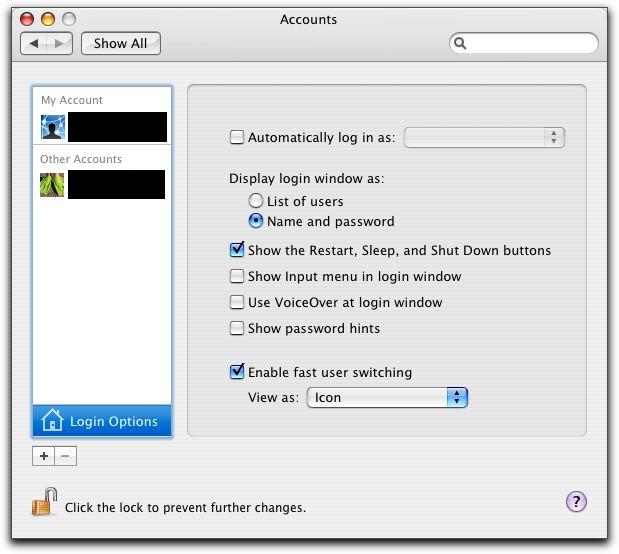
Of course that you need to have the password to change the setting.
5 Responses to “To change Login options is so much easeir in MAC”