A document scanning smartphone handle
March 13th, 2014
 |
| …my solution to the problem… (Demonstrating the Scan-dle to my colleagues from the OSC over a beer in a local pub. Photo: Reinhard Engels) |
They are at the end of the gallery; retired to their tea and scandal, according to their ancient custom.
For a project that I am working on, I needed to scan some documents in one of the Harvard libraries. Smartphones are a boon for this kind of thing, since they are highly portable and now come with quite high-quality cameras. The iPhone 5 camera, for instance, has a resolution of 3,264 x 2,448, which comes to about 300 dpi scanning a letter-size sheet of paper, and a brightness depth of 8 bits per pixel provides an effective resolution much higher.
The downside of a smartphone, and any handheld camera, is the blurring that inevitably arises from camera shake when holding the camera and pressing the shutter release. True document scanners have a big advantage here. You could use a tripod, but dragging a tripod into the library is none too convenient, and staff may even disallow it, not to mention the expense of a tripod and smartphone tripod mount.
My solution to the problem of stabilizing my smartphone for document scanning purposes is a kind of document scanning smartphone handle that I’ve dubbed the Scan-dle. The stabilization that a Scan-dle provides dramatically improves the scanning ability of a smartphone, yet it’s cheap, portable, and unobtrusive.
The Scan-dle is essentially a triangular cross-section monopod made from foam board with a smartphone platform at the top. The angled base tilts the monopod so that the smartphone’s camera sees an empty area for the documents.[1] Judicious use of hook-and-loop fasteners allows the Scan-dle to fold small and flat in a couple of seconds.
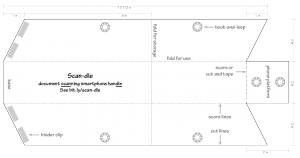 The plans at right show how the device is constructed. Cut from a sheet of foam board the shape indicated by the solid lines. (You can start by cutting out a 6″ x 13.5″ rectangle of board, then cutting out the bits at the four corners.)
The plans at right show how the device is constructed. Cut from a sheet of foam board the shape indicated by the solid lines. (You can start by cutting out a 6″ x 13.5″ rectangle of board, then cutting out the bits at the four corners.) 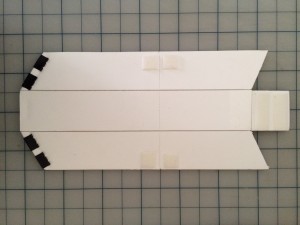 Then, along the dotted lines, carefully cut through the top paper and foam but not the bottom layer of paper. This allows the board to fold along these lines. (I recommend adding a layer of clear packaging tape along these lines on the uncut side for reinforcement.) Place four small binder clips along the bottom where indicated; these provide a flatter, more stable base. Stick on six 3/4″ hook-and-loop squares where indicated, and cut two 2.5″ pieces of 3/4″ hook-and-loop tape.
Then, along the dotted lines, carefully cut through the top paper and foam but not the bottom layer of paper. This allows the board to fold along these lines. (I recommend adding a layer of clear packaging tape along these lines on the uncut side for reinforcement.) Place four small binder clips along the bottom where indicated; these provide a flatter, more stable base. Stick on six 3/4″ hook-and-loop squares where indicated, and cut two 2.5″ pieces of 3/4″ hook-and-loop tape.
 When the board is folded along the “fold for storage” line (see image at left), you can use the tape pieces to hold it closed and flat for storage.
When the board is folded along the “fold for storage” line (see image at left), you can use the tape pieces to hold it closed and flat for storage.  When the board is folded along the two “fold for use” lines (see image at right), the same tape serves to hold the board together into its triangular cross section. Hook-and-loop squares applied to a smartphone case hold the phone to the platform.
When the board is folded along the two “fold for use” lines (see image at right), the same tape serves to hold the board together into its triangular cross section. Hook-and-loop squares applied to a smartphone case hold the phone to the platform.
To use the Scan-dle, hold the base to a desk with one hand and operate the camera’s shutter release with the other, as shown in the video below. An additional trick for iPhone users is to use the volume buttons on a set of earbuds as a shutter release for the iPhone camera, further reducing camera shake.
The Scan-dle has several nice properties:
- It is made from readily available and inexpensive materials. I estimate that the cost of the materials used in a single Scan-dle is less than $10, of which about half is the iPhone case. In my case, I had everything I needed at home, so my incremental cost was $0.
- It is extremely portable. It folds flat to 6″ x 7″ x .5″, and easily fits in a backpack or handbag.
- It sets up and breaks down quickly. It switches between its flat state and ready-to-go in about five seconds.
- It is quite sufficient for stabilizing the smartphone.
The scanning area covered by a Scan-dle is about 8″ x 11″, just shy of a letter-size sheet. Of course, you can easily change the device’s height in the plans to increase that area. But I prefer to leave it short, which improves the resolution in scanning smaller pages. When a larger area is needed you can simply set the base of the Scan-dle on a book or two. Adding just 1.5″ to the height of the Scan-dle gives you coverage of about 10″ x 14″. By the way, after you’ve offloaded the photos onto your computer, programs like the freely available Scantailor can do a wonderful job of splitting, deskewing, and cropping the pages if you’d like.
Let me know in the comments section if you build a Scan-dle and how it works for you, especially if you come up with any use tips or design improvements.
Materials:
(Links are for reference only; no need to buy in these quantities.)
- foam board
- double-sided Velcro tape
- sticky-back Velcro coins
- clear packaging tape
- 3/4″ binder clips
- iPhone case
 The design bears a resemblance to a 2011 Kickstarter-funded document scanner attachment called the Scandy, though there are several differences. The Scandy was a telescoping tube that attached with a vise mount to a desk; the Scan-dle simplifies by using the operator’s hand as the mount. The Scandy’s telescoping tube allowed the scan area to be sized to the document; the Scan-dle must be rested on some books to increase the scan area. Because of its solid construction, the Scandy was undoubtedly slightly heavier and bulkier than the Scan-dle. The Scandy cost some €40 ($55); the Scan-dle comes in at a fraction of that. Finally, the Scandy seems no longer to be available; the open-source Scan-dle never varies in its availability. ↩
The design bears a resemblance to a 2011 Kickstarter-funded document scanner attachment called the Scandy, though there are several differences. The Scandy was a telescoping tube that attached with a vise mount to a desk; the Scan-dle simplifies by using the operator’s hand as the mount. The Scandy’s telescoping tube allowed the scan area to be sized to the document; the Scan-dle must be rested on some books to increase the scan area. Because of its solid construction, the Scandy was undoubtedly slightly heavier and bulkier than the Scan-dle. The Scandy cost some €40 ($55); the Scan-dle comes in at a fraction of that. Finally, the Scandy seems no longer to be available; the open-source Scan-dle never varies in its availability. ↩
March 13th, 2014 at 12:27 pm
Your video does not run on an iPad 2… odd, since both things appear to be mac.
March 13th, 2014 at 1:51 pm
You’re right. That seems to be a problem with how WordPress does the conversion. I’ve placed a copy up at Vimeo, which seems to play fine on the iPad. I’ll look into embedding that version instead of the current one.