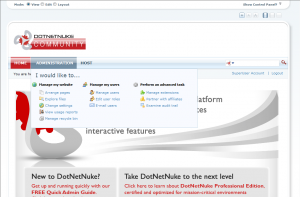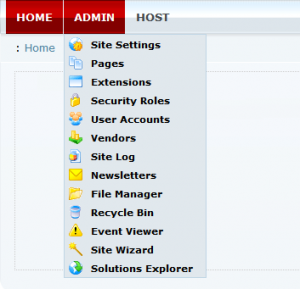In my previous post, I discussed my reasons and motivations behind providing DotNetNuke assemblies with debug symbols to the general public. Herein, visitors will find links to those files and instructions for generating a call stack with file names and line numbers.
Instructions for using debug assemblies
- Back up your entire DotNetNuke installation, including ALL files and databases. You will especially need copies of your core production assemblies, because they will need to be restored after debugging is complete. I recommend executing these steps on a non-production machine.
- By downloading any files from this site, you must agree to the following (in addition to any subsequent licensing agreements below):
THIS SOFTWARE IS PROVIDED “AS IS”, WITHOUT WARRANTY OF ANY KIND, EXPRESS OR IMPLIED, INCLUDING BUT NOT LIMITED TO THE WARRANTIES OF MERCHANTABILITY, FITNESS FOR A PARTICULAR PURPOSE AND NONINFRINGEMENT. IN NO EVENT SHALL THE AUTHORS OR COPYRIGHT HOLDERS BE LIABLE FOR ANY CLAIM, DAMAGES OR OTHER LIABILITY, WHETHER IN AN ACTION OF CONTRACT, TORT OR OTHERWISE, ARISING FROM, OUT OF OR IN CONNECTION WITH THE SOFTWARE OR THE USE OR OTHER DEALINGS IN THE SOFTWARE.
- Download relevant files below, and copy them into the bin directory of your DotNetNuke installation (i.e.; if you are having trouble with httpModule functionality, you need only to download DotNetNuke.HttpModules.dll).
- Navigate to your DotNetNuke site, and reproduce the error.
- Locate the relevant exception in your event viewer (while logged in as an Administrator, select Admin->Event Viewer and click on the most recent exception).
- Ensure that you’re actually generating a call stack with filenames and line numbers (see below: How do I know if it worked?)
- Copy and paste this exception, along with background information, into your request for help on the DotNetNuke forums.
- Restore your backed-up assemblies over the assemblies you downloaded here. This is important — debug builds are significantly slower than their production counterparts. You may optionally choose to remove the .pdb files; they are not required for release functionality, and are ignored.
- Navigate to your website and ensure continued functionality.
Downloads
DotNetNuke licensing guidelines require that I provide the following verbiage. Note that downloading any of the assemblies provided below indicates binding consent to these terms.
DotNetNuke is provided free, as open-source software, and licensed under a BSD-style agreement. The licensing agreement reads as follows:
DotNetNuke® – http://www.dotnetnuke.com
Copyright (C) 2002-2008
by DotNetNuke Corporation
Permission is hereby granted, free of charge, to any person obtaining a copy of this software and associated documentation files (the “Software”), to deal in the Software without restriction, including without limitation the rights to use, copy, modify, merge, publish, distribute, sublicense, and/or sell copies of the Software, and to permit persons to whom the Software is furnished to do so, subject to the following conditions:
The above copyright notice and this permission notice shall be included in all copies or substantial portions of the Software.
THE SOFTWARE IS PROVIDED “AS IS”, WITHOUT WARRANTY OF ANY KIND, EXPRESS OR IMPLIED, INCLUDING BUT NOT LIMITED TO THE WARRANTIES OF MERCHANTABILITY, FITNESS FOR A PARTICULAR PURPOSE AND NONINFRINGEMENT. IN NO EVENT SHALL THE AUTHORS OR COPYRIGHT HOLDERS BE LIABLE FOR ANY CLAIM, DAMAGES OR OTHER LIABILITY, WHETHER IN AN ACTION OF CONTRACT, TORT OR OTHERWISE, ARISING FROM, OUT OF OR IN CONNECTION WITH THE SOFTWARE OR THE USE OR OTHER DEALINGS IN THE SOFTWARE.
Debug-build assemblies:
How do I know if it worked?
Call stacks involving assemblies with debug information will read similar to the following:
System.Net.Mail.SmtpException: The operation has timed out. at System.Net.Mail.SmtpClient.Send(MailMessage message) at DotNetNuke.Services.Mail.Mail.SendMail(String MailFrom, String MailTo, String Cc, String Bcc, String ReplyTo, MailPriority Priority, String Subject, MailFormat BodyFormat, Encoding BodyEncoding, String Body, String[] Attachment, String SMTPServer, String SMTPAuthentication, String SMTPUsername, String SMTPPassword, Boolean SMTPEnableSSL) in C:\…\DotNetNuke\Library\Components\Mail\Mail.vb:line 315
Note that the filename(s) and line number(s) (highlighted above) are present in the call stack. This additional information is what you are looking to provide to those assisting.
Final Words
I have tested this procedure on a local DotNetNuke deployment, and it appears to work correctly. However, I would appreciate feedback from those using this method in the wild, and especially how I might clarify the instructions to be more accessible to less experienced users and developers.
I hope this helps those out there with difficult-to-diagnose DotNetNuke issues!
B