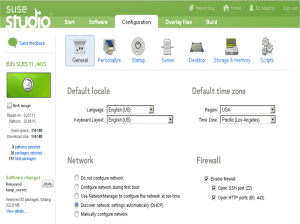Like with operating systems, we’re in a good situation now with web browsers. A few years ago it was Windows XP and Apple’s Mac OSX, and Internet Explorer and Firefox. Today we’ve got Windows 7, still Mac OSX, and Ubuntu, all great operating systems. (I’d use Windows 7 more if I could figure out the damn DRM; I have a valid license but can’t figure out how to download it to install.) With browsers, the development of WebKit has been especially noteworthy; not just for Safari but Google Chrome and all the other derivatives, plus a much-improved MS Internet Explorer, still Firefox, Opera, and all the others. They’re all great, especially compared to the even recent past.
Category Archives: open source
TrueCrypt 7 for Ubuntu 10.10
TrueCrypt, a good strong encryption software package, itself claims to be open source, although this claim isn’t accepted by the Open Source Institute or any of the major distributions, including SuSE, Fedora, or Ubuntu, so it’s not easily available using the usual package installation/upgrade mechanisms.
TrueCrypt is a useful application though; so how do you get it?
Moblin
When we travelled to Australia this summer, I needed to get a new DVD player for our kids to occupy them on the long flights. (If you’re going to complain about kids watching TV to me, first make sure you have kids. Then talk to me.) But, instead, I decided to get a cheap $200 netbook, a discontinued Dell Mini 9. I ripped a bunch of kid’s videos, which we own, and put them on a USB stick (the Dell has a tiny SSD HD) and they had a functioning DVD player and I had a little computer, too.
SUSE Studio
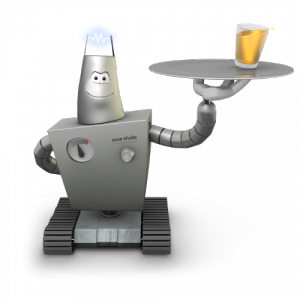 SUSE Studio, now in beta, allows you to build custom versions of our Linux distribution via a slick and easy web interface.
SUSE Studio, now in beta, allows you to build custom versions of our Linux distribution via a slick and easy web interface.
This is good for nerds who want to impress their girlfriends* with portable versions of SLES on a USB stick.
It’s better for ISVs (independent software vendors) who want to create appliance versions of their applications
But, I think, it’s best for corporate IT shops that are looking to create a standard build environment for their technology infrastructure. In Novell’s consulting organization, we have a popular core build [.pdf] offering, which does much the same thing, except with requirements gathering, security reviews, documentation, and all that complicated enterprise-y stuff. Remember that a distribution is a kind of application marketplace, with more applications than you’ll ever need or want. Enterprise IT usually wants less, if only for manageability and security concerns, which is why customers routinely hire Novell consulting to come and create custom versions of the distribution for them.
If they want to skip all that, this tool (screencast) allows them to create their own core builds and what we call ‘personalities’ on top of the core build — a personality for a database server will be different than a personality for a web server, for example, but the core build underneath will be the same.
Corporate IT teams can use it at the end of a regular build process to create blessed workloads consisting of “JeOS” (just enough operating system) + personality + custom or packaged applications. These can be XML config files, .iso images, VMs, or AMIs for deployment to Amazon’s cloud services. The deployment is just a checkbox option; pretty cool.
* (You must be new here.)

On Textbooks
TechCrunch (among others) is reporting that Amazon is going to announce a new, bigger Kindle, perhaps with a 10″ screen and a web browser. The target market is either textbook consumers or newspaper readers, or both. There may be more than one new Kindle on the way; I guess we’ll see tomorrow.
I don’t know what the answer is for the newspaper industry, but between the film and music industries, they seem to have plenty of examples to choose from. I’m a hardcore seven-days-a-week, tossed-on-my-doorstep New York Times reader, and I have been since time immemorial. I’d like to see the paper option continue but I recognize the limitations. There is real value in journalism and I’m willing to pay for it; as just one example, see their coverage of Afghanistan lately; CJ Chivers and Carlotta Gall and David Sanger and the rest of them have to get paid somehow.
The textbook industry is another situation entirely, and much more interesting from my point of view. I think the big opportunity is to change the idea of ‘textbook’ fundamentally; my idea would be that university professors would construct classes using whatever content they need from whatever source is available. Good teachers do this today and don’t rely on textbooks. In the future, good teachers would continue to craft their own courses; the difference is that changing technology allows you to create custom ‘textbooks’ that can vary by each course. I think it would be fair to charge for the design, but I don’t think that will happen; professors today routinely share course syllabi as a courtesy, although those are really just the outlines of a class. With this new textbook model you could have everything together (or linked together) in one place.
The class, formerly known as the textbook, would include lecture outlines, related readings, bibliography, assignments, on-line components, collaboration, student submissions, photos, and so on — including, perhaps, components of the classic textbook narrative as the backbone. Course designers would grab parts of other people’s classes and reuse them. Cool things happen when you remove physical limits to knowledge; compare Wikipedia to old encyclopedias. A startup, Flat World, is attempting to do something like this using open source content.
You wouldn’t have to require that students have something like the new rumored Kindle, but if the professor was going to review the textbook in class they would have to have *something* to look at — either the paper edition, or a device like this rumored new Kindle.
But I don’t see the device as much of an obstacle; there’s already a free Kindle application for iPhone, for example, so I could just use my phone in a pinch. And there are tons of other devices that exist or are coming out that can do similar things: e.g., a small tablet computer running Android. That’s the sort of thing that if it’s successful will be knocked off in Shenzhen within a month and the cost will plummet — the only real cost is in the simple hardware, so you could easily imagine these for $150 or less, in the range of impulse buys even for college students.
I really like the looks of Samsung’s e-book reader, which has a nice soft, non-tech look to it; partly that’s because of the display, which uses monochromatic ‘e-ink,’ not LED. E-ink also has the advantage of being much less power-hungry so you can use the e-books for days without recharging the batteries. There are many others on the way, including two student prototypes and Fujitsu’s color e-ink offering.