I need help debugging this.
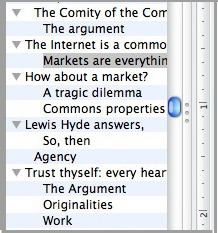 The image on the left is a screenshot of Word 2011 bug effects that are standing in the path of a book am finishing. If you click on it you’ll go to a larger image with mouse-over notes explaining the problem, which I’ll detail here in slightly greater length.
The image on the left is a screenshot of Word 2011 bug effects that are standing in the path of a book am finishing. If you click on it you’ll go to a larger image with mouse-over notes explaining the problem, which I’ll detail here in slightly greater length.
While the Print view looks fine, and clicking on any text shows the correct style in the Styles toolbox, the Outline view has big problems. Lines of normal text, regardless of formatting, show up in the Outline view as Level 1. They also show up as Level 1 or 2 in the Document Map Pane sidebar, which is the pane on the left.
“The Comity of the Commons” is Heading 2. So is “Agency,” though it shows up as something between Level 2 and 3. The other items flush-left are all normal text that Word has elevated to Heading 1, even though they are not.
I use this pane to navigate around the book, which is close to 300 pages and over 80,000 words. Having so many illegitimate Heading 1’s and Heading 2’s makes navigating nearly impossible using the Document Map Pane sidebar.
I can very temporarily fix the problem by clicking on the line of text incorrectly seen by word as Heading 1 or 2, clearing the formatting, and re-formatting it if necessary. But that takes me about an hour each time this happens, and it’s a huge PITA. And then it goes back to this state anyway.
Word’s AutoRecovery works rarely, and when it does, the AutoRecovered file has the same problem. FWIW, I don’t use any fancy formatting, instead relying on Word’s own default Headings and other styles.
Bonus problem: If I view and save in Outline view, ALL TEXT gets turned into Level 1, and the document is hosed. I just have to go back to the last good copy.
I have wasted my time on the phone already with Microsoft support, which was useless.
I have invested some time with Craig Burton on the phone. He opened one of my screwed-up book drafts in his Windows version of Word 2011, and the doc was screwed up in exactly the same way.
So the docs (.docx) are being screwed up, somehow. It’s not a display issue. It’s embedded in the file itself. And unscrewing the problem doesn’t help, because the file screws up again anyway. The document doesn’t appear to be screwed in Print view; but in Outline view, and in the Document View Pane sidebar, it is screwed. So, as it’s going now, I’ll be turning in a document that can only be used in Print view.
Any clues or help you can provide would be greatly appreciated. And please don’t tell me not to use Word. I wish I didn’t have to; but it’s a requirement if I want to get this book finished and in.
Thanks in advance for any help you can give.
[Later…] Autoflowering, below, gave me an answer I tried before — saving the file as a .doc instead of a .docx — and seeing if that worked. It didn’t the first time, but it did this time, and has been working for more than a day now. I’m not convinced that the file isn’t still corrupted in some way, but it seems to work fine. So, thanks to everybody for your help.
Leave a Reply