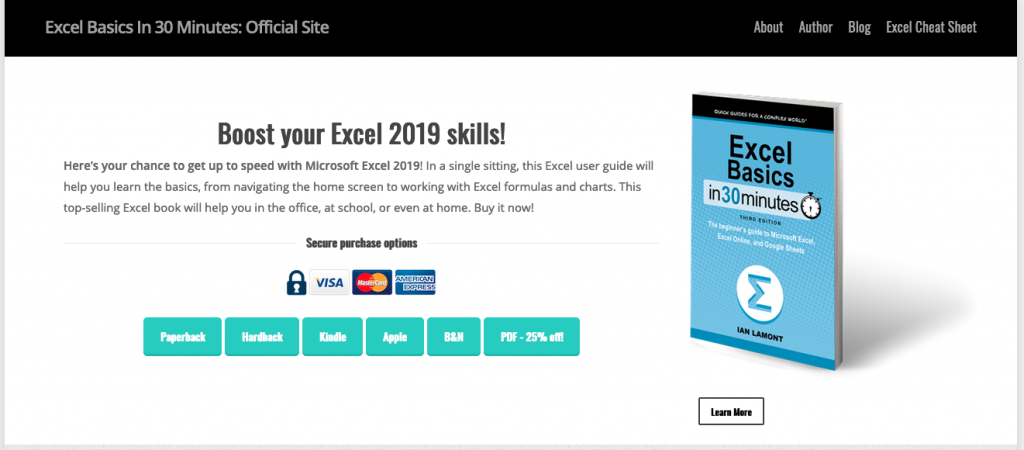Earlier this month I released a revised version of Excel Basics In 30 Minutes. This is the third edition of the book. The first, published in 2012 under a slightly different title, showed users how to use Excel 2010 (for PCs) and Excel for Mac (which was then a very different software product). The second edition, published in 2015, covered Excel 2013. A few years later, I updated the second edition for Excel 2016 as well as Excel Online and the mobile apps for iOS and Android.
Now it’s 2020. Besides refreshing the book for the latest desktop version of Excel (Excel 2019, part of the Office 365 suite), I also made a few other changes that were a bit more significant.
Streamlined Excel examples
I built the first edition around the story of three colleagues in a sales department, and how Excel could be used to track their sales and earnings. Through these examples, I introduced basic Excel concepts, including:
- Functions
- Formulas
- Formatting data
- AutoFill
- Charts
- Filtering and sorting data
- Static cell references
The problem: the chapter on projecting sales was simply too complicated, and describing how to hide and manipulate data for different people was distracting. In the new edition of my Excel book, I only project the earnings of one of the colleagues in that chapter and simplify the step-by-step instructions and screenshots:
 Explaining the Excel mobile apps
Explaining the Excel mobile apps
Before starting the new edition of Excel Basics In 30 Minutes, I hoped to be able to expand the sections on the Excel mobile apps for iOS and Android.
I quickly discovered that the apps, while very full-featured, are really hard to use with a touch-screen interface. This is particularly true for phones, where a lot of taps are required just to change a single cell.
The reason, of course, is the fact that most Excel spreadsheets are complicated, with lots of cells and columns and buttons and commands. It was designed for the keyboard and mouse, often requires accessing files that aren’t stored or exported locally (such as .csv files and charts). Shoehorning the user interface and features into a touch-screen device is really hard to do.

So, while the book does explain how to use certain Excel features on small-screen devices (the example above shows Excel AutoSum for iOS), for many of the examples I advise people to use the desktop versions of Excel 2019 for Windows and macOS.
Excel alternatives: Google Sheets and Excel Online
One very popular feature of Excel Basics In 30 Minutes since the first edition is the inclusion of instructions for Google Sheets, a free Excel alternative. Readers and reviewers constantly remark about how helpful it is to be able to use Sheets with the book, either because they can’t afford Excel or their office or school uses G Suite (the Google equivalent of Microsoft Office). I’ve updated the latest edition of the book for Google Sheets, which hasn’t changed much since the last book update.
Excel Online has changed quite a bit. In 2018, when the last update to the second edition of the book was published, Excel Online was pretty bare-boned — almost a grudging freebie made available to counter the threat of Google Sheets. As of 2020, the Excel Online interface has been really improved, and there are a bunch of new features that weren’t there before, including filtering.
If you’re interested in learning more about the third edition of the book, check out the official website, excel.in30minutes.com: