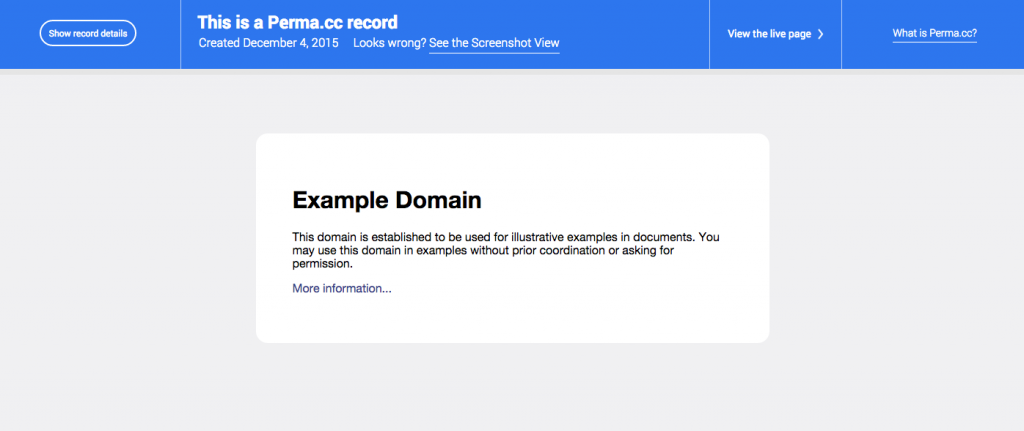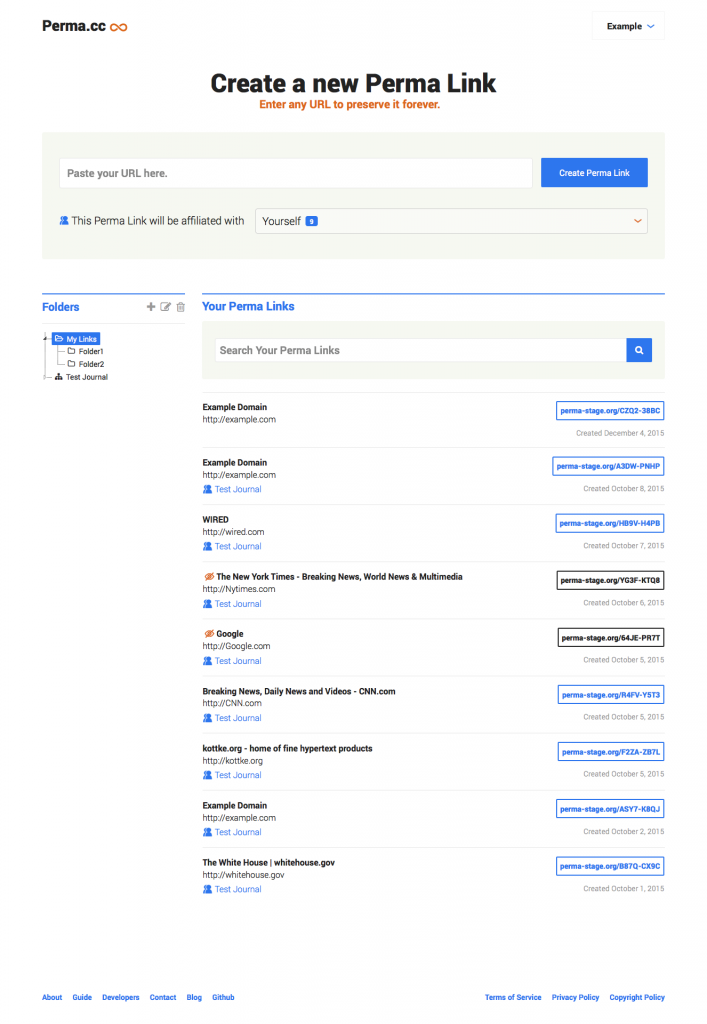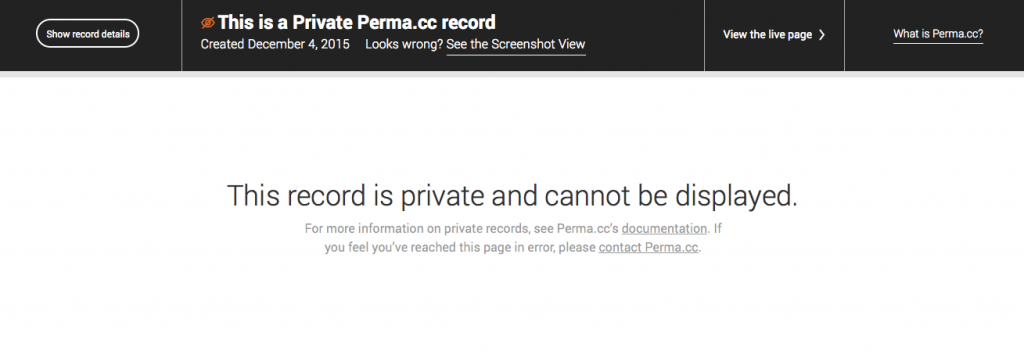We’ve been hard at work improving Perma in ways big and small. We’re really excited to announce these improvements, and we want to give you overview of what’s changing.
So here goes…
Permanent Links by Default
We’ve closely studied the ins and outs of Perma Link creation, and we’ve decided to simplify the process by making all links permanent by default. As a result, every link you create will become permanent automatically, unless you delete it within a 24 hour period. You’ll no longer need to vest links. This should be a welcome simplification.
Here’s a before-and-after look at the link creation process:
The Old Way
Step 1 – Enter the URL and submit
Step 2 – Confirm the thumbnail image and click the Perma Link
Step 3 – Click the “Vest” button
Step 4 – Assign the Link to a vesting organization
Step 5 – Assign the Link to a folder
The New Way
Step 1 – Enter the URL
That’s it. Just one step. When you enter the URL and submit, we preserve the page and take you directly to the preserved record. If you do nothing else, the link will be permanent. You can delete the link within 24 hours if you made a mistake or change your mind, but otherwise it stays put.
Archiving Organizations
Archiving organizations, previously called “vesting organizations,” and their affiliated users, previously called “vesting users,” will still be able to create unlimited links on behalf of their organizations. This change is more about labels than function. Organizations will still enjoy all the same benefits, capabilities and access they have now.
Individual Accounts
Perma.cc users will now be able to create up to 10 links per month using their individual accounts, in addition to any links they create on behalf of archiving organizations. These personal links will be permanent, as will any previously unvested links.
Visiting Perma Links
When you visit a Perma Link, you’ll be shown the web archive version of the preserved web page by default. You’ll still have easy access to the screenshot version and to the present-day live version, but the interface will be much more intuitive and easier to navigate, both for you and for readers who may have no familiarity with Perma.
Managing Perma Links
You’ll be able to access all of your and your organization’s links and folders from one screen, the same screen you use to create new Perma Links.
Public & Private Links
Links that are not publicly visible will be referred to as “private” rather than as being in the “dark archive.”
This is just an overview of the highlights. We’ve made many other little improvements, and we’re really proud of the results. We expect the changes to go live early next week and look forward to your feedback. As always, thank you for you continued enthusiasm and support for Perma.cc!
The Perma.cc Team